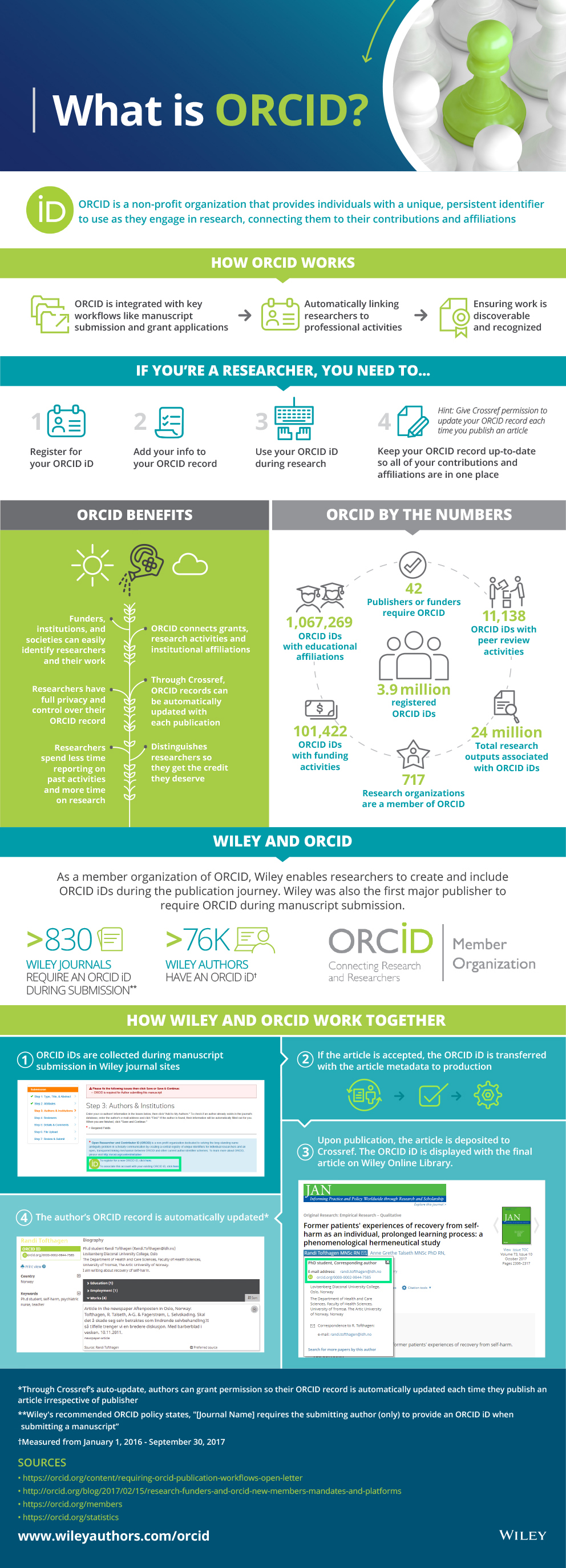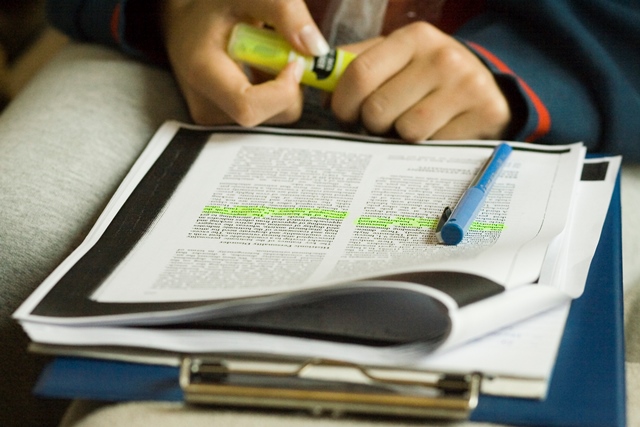orcids-new-auto-update-functionality-what-does-it-mean-for-you
May 26, 2016
As a researcher, you want to be sure that you always receive the correct credit and recognition for your work. Launched in 2010, ORCID provides a unique and persistent identifier to researchers, so that your research output is always linked to you, no matter how your name is expressed. This carries huge advantages for the discovery process, making it much easier for others to find and read your work. Now ORCID has further simplified the process of connecting your ORCID iD with your research, with the launch of Auto-Update functionality in collaboration with CrossRef and DataCite.
How does the Auto-Update functionality work?
Up until the launch of this update, researchers have had to manually maintain and manage their scholarly record, making sure to connect new activities as soon as they are public. With this new functionality, if a researcher includes their ORCID iD when they submit a manuscript or dataset, their ORCID record is automatically updated when the work is published. The Auto-Update tool has been developed in collaboration with CrossRef, which has generated well over 75 million DOIs for journal articles and book chapters, and DataCite, who work with nearly 600 data centers worldwide. Both CrossRef and DataCite have already received almost half a million works from publishers and data centers that include an ORCID iD validated by the author. Now, information about these articles can be added straight to the author’s ORCID record.
Should I authorize the Auto-Update functionality?
The ORCID Auto-Update feature aims to make managing your scholarly record much simpler and less-time consuming. It will mean information can move easily and quickly across systems, and you won’t need to spend any more of your valuable time manually maintaining your record of research output. If you choose to authorize the Auto-Update functionality, you can revoke this permission at any time. You can also choose the privacy settings for the information posted to your record, so you never have to worry about losing control of your ORCID record. When you grant permission, basic information about your article (such as the title, journal name and publisher) or dataset will be posted to your record, together with a DOI that enables users to navigate to the source paper or dataset landing page.
How do I make Auto-Update happen?
You can authorize the Auto-Update functionality by doing the following two things:
- Use your ORCID iD when submitting your paper or dataset.
- Grant permission to CrossRef and DataCite to post information to your ORCID record by using the Search and Link wizard for DataCite. This is available through the ORCID Registry or the DataCite Metadata Search page. If CrossRef or DataCite receive a datafile with your iD, you will receive a message in your ORCID inbox and you can grant permission directly.
Just remember to be on the lookout for an email from CrossRef on behalf of ORCID, asking you to agree to the autopopulation of your ORCID record. Once you actively agree to this, the process will then work automatically.
For more information on ORCID, please visit our website.
Image credit: Pamela Moore/iStockPhoto