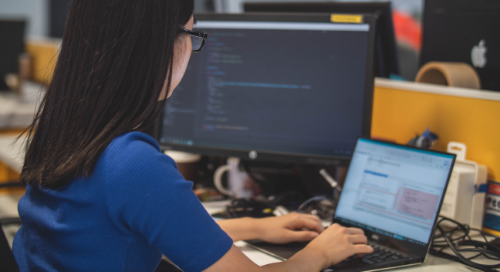how-imagining-your-audience-as-prehistoric-humans-will-make-your-presentations-better
July 26, 2018
You remember this scene from the movie Jurassic Park: The Tyrannosaurus rex has escaped from its enclosure and is threatening to devour the movie's protagonists. Fictional paleontologist, Dr. Allan Grant, tells young Lex Murphy not to move because T. rex cannot see them if they remain motionless. This iconic scene illustrates the idea that the dinosaur's vision is based on movement. I often think about this scene whenever I'm planning a presentation. But what on Earth does this movie have to do with giving presentations?
Let me explain.
I gave a talk a few years ago at a science conference, and afterwards someone remarked to me that they were impressed with how I used animation to introduce elements in a complex slide one at a time instead of showing a complicated diagram all at once. I smiled, happy that someone had noticed how I strive to help the audience understand what I'm talking about. One way to do this is to avoid bombarding them with too much information too fast.
Then, this person said, "I would do this in my presentations, but I just don't have time to learn how to do that animation stuff in PowerPoint."
I thought to myself, perhaps you would find time if you understood how human attention is affected by movement.
Humans have evolved to pay attention to motion
Here's where the Jurassic Park scene comes in. Like T. rex, we humans evolved to notice movement. Our ancestors survived by responding quickly to threats or opportunities for food—anything that moved captured their attention. Something flitting through the grass or hopping behind a tree caught their eye. They ignored objects that did not move such as trees or rocks. These prehistoric humans could scan the landscape for signs of motion and rapidly interpret their environment as benign or threatening….or interesting.
You see where I'm going with this.
Modern humans have changed very little in their visual attentiveness to motion. An audience at a conference is not unlike a band of ancestral humans scanning the horizon for the bit of movement that tells them something of interest is going on. Just like their ancient ancestors, audience members are looking for clues to tell them what they should pay attention to. Moreover, they are often bored and even a little desperate for something that stands out on the screen.
When we show a complicated graph or diagram in its entirety, for example, the audience reacts as if they are faced with a complex landscape in which nothing is moving. One glance tells them that no threats or opportunities are present in their immediate surroundings. Their reaction? Time for a nap in the tall grass.
Use animation and vivid images to get your audience’s attention
You need to show your audience that there is something of interest and where to look for it. Introduce the slightest motion or contrast—an arrow zooms in on a data point, a number is suddenly highlighted in a contrasting color, or a key value increases in size to fill the screen—and you instantly have the audience's attention. Their eyes focus like lasers on that point. If those objects move (appear/disappear, wipe in/out, move across the screen), then it's almost impossible for your audience to ignore it. Not only that, but you have guided their attention to the bit of information that you wish them to understand and remember.
Just like their ancient ancestors, your modern audience will pay closer attention to what they are looking at if it moves.
If you really want to get people's attention and have them remember your point, illustrate it with a photograph that is introduced by animation or play a video clip. Think about how—after sitting through innumerable text and data slides—you perk up when a speaker shows a photograph of their field site or laboratory setup. A very basic instinct is triggered when we see a scene, especially a landscape or some other natural setting. Suddenly, we are back on the African savannah. Our eyes scan the image looking for something of interest: a predator, an enemy, or a potential mate (subconsciously of course). You will likely remember those photographs longer than the data slides.
When I give my summary or list of conclusions at the end of a talk, I don't just provide a bulleted list of items. With each item, I attach a photograph or diagram from earlier in the talk to drive home a visual image that links back to a key piece of information I want the audience to remember. Sometimes, I show the images without text and state my points. However, I always animate these lists so that the items are introduced (or highlighted) one by one.
But don’t go overboard adding animation to your presentation
Yes, you can carry the animation thing too far. PowerPoint provides a tempting array of entrance and exit motions that you can apply to your objects. Don't be tempted. Stick with the simplest: appear/disappear, dissolve, or wipe—select one and use it consistently throughout your talk. Once in a while, you might use a zoom or spiral motion, especially if it makes sense to the object you are introducing. But don't animate just to be animating something. There must be a reason to add motion to your slides. The same is true of including video footage in your presentation. Use such clips sparingly and to illustrate something that cannot be conveyed well with a still image or text.
Going back to my conversation with that colleague, I find that the most effective use of animation is to explain complex concepts or to illustrate conceptual models. Typically, I am trying to show the complex interrelationships among the components of an ecosystem. I start with a photograph of the habitat (in my talks, this is typically a wetland such as a salt marsh or a mangrove forest) to serve as a backdrop, triggering the audience’s impulse to begin looking for something of interest in that setting. Then I overlay a diagram in which each component is introduced in sequence so that the audience is guided along a logical path to eventually see the whole system. Most presenters would simply show the diagram in its full complexity (on a blank background) and then proceed to explain it (usually badly). The audience is turned off long before the presenter gets to the point.
As an audience member and a descendant of those perceptive early humans, you already know what gets your attention. The trick is to use PowerPoint and its animation tools wisely and in such a way that sparks the human brain to pay close attention. So, if you are speaking to an audience and want them to be enthralled with your talk, you might want to imagine them as a band of early humans wandering the ancient plains of Africa and looking for signs of movement in the distance.
What presentation tips do you have to share? Let us know in the comments below.