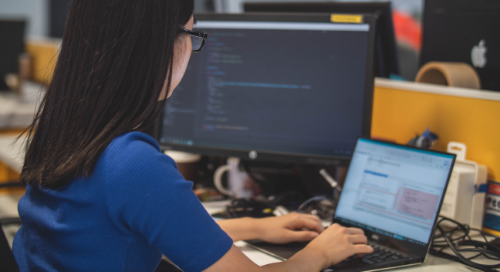how-to-become-a-master-presenter
July 03, 2014
What’s the difference between mediocrity and mastery in the art of presenting? It’s a question I fear fewer and fewer people take the time to consider. Most seem to settle for “just getting by” in their in-person or web-based presentations, relieved that the ordeal is over and claiming victory in the fact that they didn't embarrass themselves during the speaking process.
The good news is that bridging the gap between average and exemplary presentation skills isn’t as daunting as you might think. Becoming a master presenter doesn’t mean you have to transform yourself into a Steve Jobs, Bill Clinton, or the most clicked-upon TED speaker. It does demand, however, that you commit to continuous improvement and follow some best practices that separate pretenders from contenders in the presentations arena.
Here are some traits that people with top-notch presentation skills – trainers, HR leaders, salespeople, marketers and middle managers among them -- regularly demonstrate:
They develop presentation messages before they create their slides.
Most people start the presentation development process by launching PowerPoint and creating slides. However, the software’s best use is as an outline, not a robust script creator. Master presenters start the process with scribbles, mind maps, or post-it notes on walls to create message themes, identify examples, unearth personal stories, organize relevant data, and more. Only after that creative heavy-lifting is done do they move to PowerPoint to start building supporting visuals. As noted presentation skills consultant Angela DeFinis said, starting presentation development by creating slides “is like building a house with a napkin drawing instead of a blueprint.”
They think deeply about how audiences might receive their messages.
Not only do they ponder what approaches, personal stories, or data might best resonate with particular audiences, master presenters also consider what’s likely to be thrown back in their faces. Who might feel threatened by a message of change? What will be the most hardened objections? How might those from different backgrounds interpret my message?
They never settle for complicated graphics or text-heavy slides.
Too often presenters create confusion by using charts, bar graphs, or pie charts. Master presenters take the extra step to simplify complex graphics, and only display the real messages or trends behind their numbers. You won’t find them pasting entire Excel spreadsheets on a slide, for example, when they know creating summary tables will be easier for audiences to process.
People feel if they don’t show a lot of numbers or data on slides, the audience won’t think they put in the work to conduct the analysis. Top presenters, on the other hand, understand that audiences’ eyes glaze over when they see slides full of numbers. They figure out what those numbers mean to the audience and then reduce twenty metrics to the five that decision-makers in the audience really need to know.
Ditto, for using too much text on slides; the best seek to distill, distill, distill, reducing six- or seven-word bullet points to four or five words, always thinking about where images might effectively replace text and creating pithy slide titles that are benefits-driven.
They understand that slides and handouts should be separated at birth.
Master presenters know the folly of trying to create slides that serve both as visuals and leave-behind handouts. They understand that projected content and printed content are two different animals.
Slides are designed to be incomplete – to act as a prompt for your own words – and handouts necessarily need more detail, verbiage and resource-related information. Rick Altman, host of the annual Presentation Summit for presentation professionals, suggests taking this litmus test, “How are your visuals? Would they make really lousy printouts? Yes? Great, you’re all set to go!”
They use the power of contrast in presentations.
Holding audience attention for even 30-minute presentations is more challenging than ever today. Master presenters know that human beings are wired to process and pay attention to contrast in presentations – contrast in the look or content of their slides, in their delivery approaches and in the ebb-and-flow between emotional and rational appeals.
They understand that for audiences to stay engaged and remember content, presenters must deviate from patterns in a significant and regular way. Presentation skill coach Olivia Mitchell talks about the importance of hitting the audience “reset button” every 10 minutes with change-of-pace techniques to give people a chance to refocus.
They rehearse even for run-of-the-mill presentations.
Most presenters have the good sense to rehearse thoroughly for high-visibility presentations, but the pros also know the importance of rehearsing for lower-stakes presentations like project updates or financial reports. They also grasp the difference between practice and rehearsal. Rehearsal means being up on your feet, using the same gestures, eye contact, pacing and interaction with PowerPoint, Keynote or Prezi that you will in your actual presentation. Rehearsal allows you to get your mind off your content and onto connecting with your audience.
Practice, on the other hand – sitting on an airplane or in your office reviewing scripts or slides – is helpful, but it’s not rehearsal.
Commit yourself to these presentation best practices and you’ll soon find yourself straining to remember the days when “just getting by” as a presenter felt perfectly acceptable.