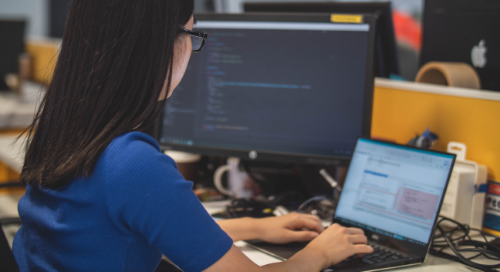how-can-i-use-google-scholar-citations-for-scholarly-profiling
April 02, 2015
Google Scholar Citations is one of many scholarly profiling services available, allowing researchers to easily and conveniently profile their scholarly products, promote their work, connect with potential collaborators and view scholarly metrics. It’s also a great way to keep your scholarly record up to date.
Once you are set up with a Google Scholar Citations profile, you can choose how to maintain your page. Maintenance and updates to profiles are simple and can be automated or mediated. While you can choose to approve all updates to your profile, we would recommend automatic updates and periodic checking for accuracy and completeness. You are in control of privacy settings and can choose to make your profile public and searchable (or not). Google Scholar Citations will display your work in a clean, elegant interface and provides important metrics such as the i10-index, h-index, and total number of citations to a work.
Highlighting your research with Google Scholar Citations
Highlighting your research via Google Scholar Citations is really straightforward and requires little effort. Google Scholar links to your works (it doesn’t store copies) so all scholarly products must be discoverable on some platform. These platforms range from scholarly journals to personal web sites. Using Google Scholar in conjunction with Slideshare, publisher websites, academic open-access repositories, ORCiD, academic networking tools, or other storage sites ensures that your scholarly products will be correctly identified.
Now you are convinced that you need a Google Scholar Citations profile, let’s run through how to set it up.
- Always publish under precisely the same name and use your ORCiD.
- Make sure your work is discoverable on the web – use the tools we described above.
- Choose a photo that you want associated with your works.
- Login to Google, and claim your profile; adding and editing works is easy!
- Create an alert to learn when your documents are cited.
- Check your profile routinely for new additions, errors, and missing data.
For more information on Google Scholar Citations, see our recent paper in Issues in Science and Technology Librarianship, “Using Google Scholar Citations to Profile Scholars' Work.”