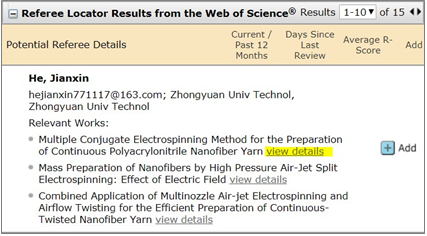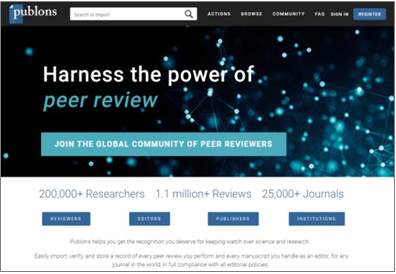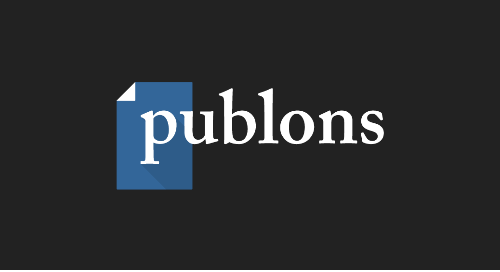new-tools-and-classic-techniques-top-tips-for-finding-quality-reviewers-2
October 01, 2017
When Wiley surveyed editors last year, you told us that the biggest challenge you face is finding peer reviewers. Here are some tips and resources to help you find rigorous reviewers more easily.
The members of Wiley’s Peer Review Management team run the editorial offices of around 350 journals globally across all disciplines and we have many years of experience in getting the most out of the electronic systems used by editorial offices. These are most useful new tools and classic approaches we have found that an editor can use to find reviewers.
New Tools
1. Author discovery tools
The best reviewers are often those who have published most recently on a subject. It means that their work has been tested in peer review, and their research interests and contact details will be discoverable and up to date. Recent authors are familiar with the latest literature and reviewing could be an opportunity to preview research that might inform the next steps in their own work. So, recent authors make keen reviewers with up-to-date knowledge. These two tools are great ways to locate authors:
Reviewer Locator is already available for many titles where the Web of Science results will be most relevant, and there is a waiting list for journals to introduce this tool. If your journal does not currently use Reviewer Locator, check with your Wiley Peer Review Management contact or Journal Manager to see if it might be suitable for your journal.
2. Publons
Publons is a free website which allows users to create profiles and publicly record their peer review and editorial activity. Users can search for reviewers by name, subject area, or institution, or search by journal to see top reviewers for other journals in your field. This operates similarly to reviewer finder tools within journals’ own reviewer databases and provides information on the number of reviews Publons users have completed, and what journals they’ve reviewed for, as well as their chosen areas of interest.
You can create a free account at www.publons.com and for access to your journal’s dashboard, contact your Wiley Journal Manager for your customized link.
Classic Techniques
1. Recently Accepted Authors
Authors of recently accepted, similar articles generally feel complimented when invited to review. This will almost certainly be the case if they have never reviewed before or if you invite them because of your interest in their own article. We find that having just had an article accepted, they also feel fondly towards a journal at that point in time and are more likely to accept an invitation to review!
2. Editorial Board
The Editorial Board of a journal is a great resource, not only for performing peer review on those especially tricky papers, but also for getting recommendations from a broader range of professional networks.
3. Co-authors on similar articles (both in your journal and in related journals)
Editors who scan the co-author lists of similar articles often uncover previously untapped reviewing potential. This can be a good way to build a pool of reviewers in a subject area in which an Editor may not have direct contacts.
4. Citing Authors
It can be worth inviting authors who have recently cited a related article published in your journal. They not only have an interest in the subject matter, but also an appreciation of the peer review in your journal and its value to their subject community.