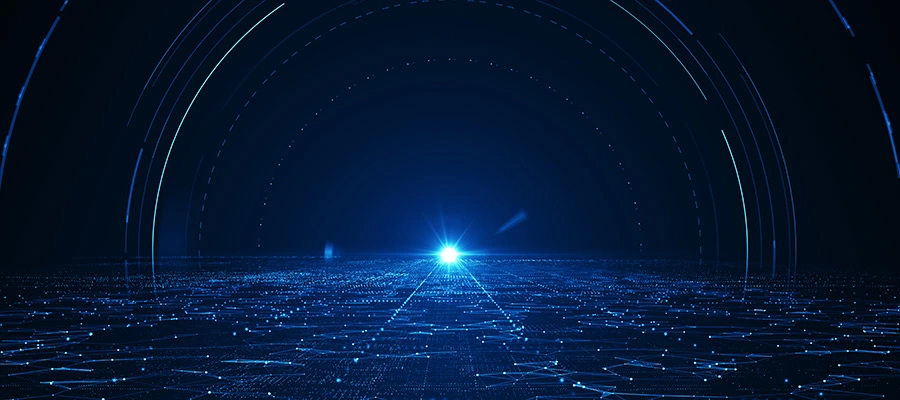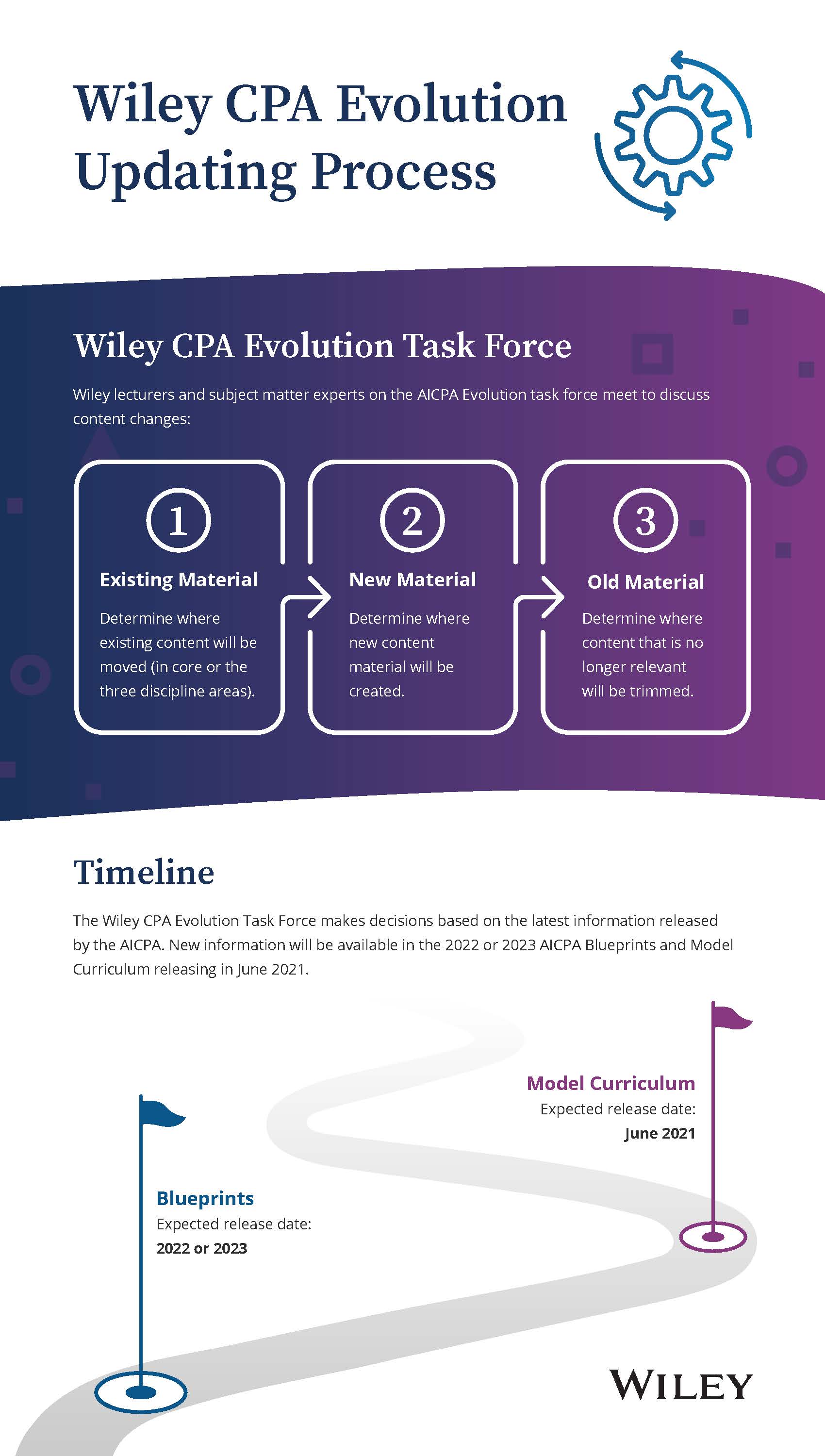6-tips-for-choosing-educational-technology
April 02, 2019
Why have smartwatches and fitness trackers become so popular? And more importantly, why have they become so valuable in encouraging physical activity? Portable and intuitive technology saves us time. Immediate personalized data feedback keeps us in check in a meaningful way. New educational technology has transformed learning similarly, providing customized functionality that saves educators and students time while increasing efficacy.
When choosing an online platform or other technology for your courses, the selection process doesn’t have to be complicated. The same positive traits for fitness trackers can be reimagined for education. Consider the following six technology necessities during the decision-making process.
1. It Needs To Be Accessible Anywhere
Online textbooks have increasingly become the standard from secondary to higher education. School districts and universities alike provide students with tablets, laptops, and a capable wi-fi network. (Many students also have their own personal electronic device.) Logging into class online is quick and easy. Completing assignments or catching up on reading can be done on the go. Such functionality matches today’s students' lifestyle which is essential to student success.
2. It Offers a Consistent Look and Feel
The look and feel of the online platform should be consistent across the board, no matter the electronic device. With the proper technology solution, students can access more than just pages of the text. The student experience becomes dynamic when homework assignments, study guides, concept summaries, reading quizzes, video tutorials, etc. are easy to find.
3. It’s Easy to Use
Once students log in to your online course, how do they access the resources? The course dashboard should be intuitive once students have logged on. Users should seamlessly move between assignments, course materials, and grade book hubs. Chances are if the online platform is cluttered, students will become discouraged, get frustrated, and log off.
The most frequently used hubs must be easily identified from the jump. This speeds up the learning curve for students. Informative, but straightforward assignment details should appear wherever a homework, quiz, or reading assignment is accessible to students. Gradebook features should include at-a-glance summaries. Students will properly budget their time once they identify the due date, point value, and topic of study for their assignments.
4. It Offers Data Feedback
Data feedback allows us to adjust in real-time. For student success, it’s essential to keep the feedback loop open whether inside or outside of the classroom. With the proper course management platform, this can be accomplished. Settings such as multiple attempts on problems, hints, links to the text, and right/wrong indicators can be manipulated by the instructor. Student time spent on a homework problem, the number of tries attempted, and access date for the assignment are all valuable metrics. Are these statistics available to the educator with the least amount of effort? A teacher needs to view these figures for their students, especially struggling ones, for intervention and remediation.
Feedback to the student verifies their level of understanding. It also redirects them to the proper path as they work through an assignment. Struggling students especially appreciate these features, in addition to having access to the answers and solutions at the teacher’s discretion.
5. It Saves Instructors Time
Creating online assignments should be quick and easy. Can you filter by chapter, section, and type of assignment with a few clicks? Students need access to course materials with the fewest number of steps. Can you rapidly distribute these items to your classes? Mind-numbing tasks like homework grading can be performed by your technology choice. These simple changes undoubtedly lighten your workload.
6. It’s Customizable
“One size fits all” typically devolves into one size fits none. Technology needs to have the capacity for customization by the instructor. He/She can then utilize the online platform to best suit the needs of the students- given the specifics of their own classes.
Instructors need autonomy to guide decision making. Which sections in the textbook need to be covered in detail, and which parts necessitate a quick run through? How are late policies treated? Should points be deducted across the board for overdue items? Are decisions made across the board, or do they vary section to section within the course? Each class section has individual demands that need to be addressed by the educator. Customization is key.
When you select technology for your classroom, how do you sift through your options? How do you identify the best choice for your students? I’d love to hear your thoughts. Please leave a comment in the space below, and I will be sure to reply.
Doug Petrick holds an Architectural Engineering degree from Pennsylvania State University and a Masters of Arts in Teaching from California University of Pennsylvania. He is currently a high school Physics teacher at Upper St. Clair High School in Pittsburgh. Doug regularly contributes to a series for educators on The Wiley Network offering practical advice and instructional strategies.