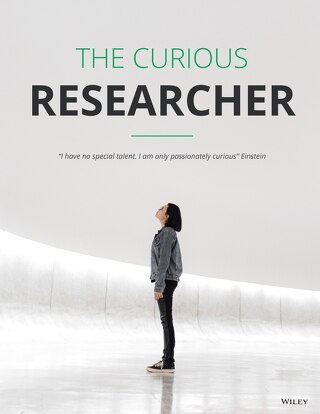3-ways-librarians-can-multi-task-better
April 12, 2018
When you work in a busy library environment it might seem that there aren’t enough hours in the day to complete every task. Alongside your own tasks, you might have patrons requiring your expertise, time, energy and support. Often this can feel completely overwhelming.
In order for you to complete each task to its fullest and provide accurate help and advice to your patrons in a distraction-filled environment, you need to help your brain handle all that input at once. Remind yourself of these three techniques to help you work effectively when you have to multitask.
1. Prioritize
Effective multitasking takes prioritization.
After making your list of things you need to do that day, you need to be able to prioritize those tasks that are most urgent and those that are not. To simplify, at the top of your list should be those tasks that need to be done first and those tasks that can be done later at the bottom.
If you work in a hectic environment, the key is to make sure these lists remain visible throughout the day to ensure important or urgent tasks don’t slip through the cracks. So, put your list in a prominent spot and revisit it during the day Color coding tasks can also help you prioritize while drawing attention to your list to keep it in the forefront of your mind.
2. Set specific time frames for task completion
Multitasking includes time management.
It's amazing how focused we can really be when we have a deadline or a short amount of time to get a task completed. However, this doesn’t always mean that tasks are completed to the fullest as we will often rush when we have a short amount of time to complete something.
Once you have prioritized your to-do list you need to estimate how much time you will need to complete those urgent tasks. Give yourself realistic time frames to make sure you set that time aside. These time frames can often act as motivation while giving you focus.
If you have 15 minutes here and there, utilize that time for smaller tasks. This is especially useful if you have a day filled with meetings! Focus on setting the intention that you will get it done within the allotted time you have so you can move on to your next task while ticking another thing off your list.
3. Use downtime to review information
Utilize that extra time for efficient multitasking.
One of the downsides or dangers of multitasking is that we can sometimes forget a task we have completed. We can also forget to follow up that task or review it.
In a library environment you may find that there are natural lulls in the day or, perhaps by luck, part of your day has become freer than expected. Utilize that time! If you have had to skim an important document during a chaotic week or you’ve been delayed in completing a task as something else has required your attention, take the time to review it later that day or week. Re-read that document or make the finishing touches to that task in your downtime during the day. You can even set aside time to do a mental review of what you have completed to make sure it meets your own standards or pick up something that has slipped down the priority list.
If you’re someone who finds motivation in ticking items off a checklist, why not consider time logging? The idea is that you track where you spend your time and in doing so you can more accurately report on projects and more clearly see your own productivity.
For more information read a previous post on time logging here:
What techniques help you “get it all done”? Let us know in the comments below.
Image Source: Pexels.com/PhotoMix Ltd.