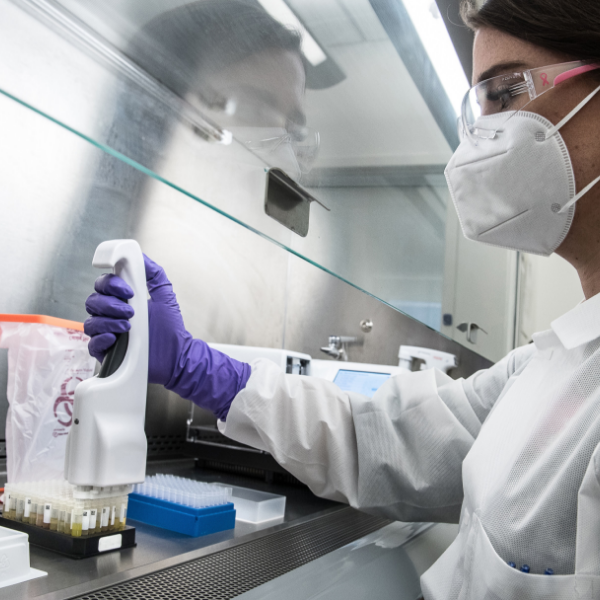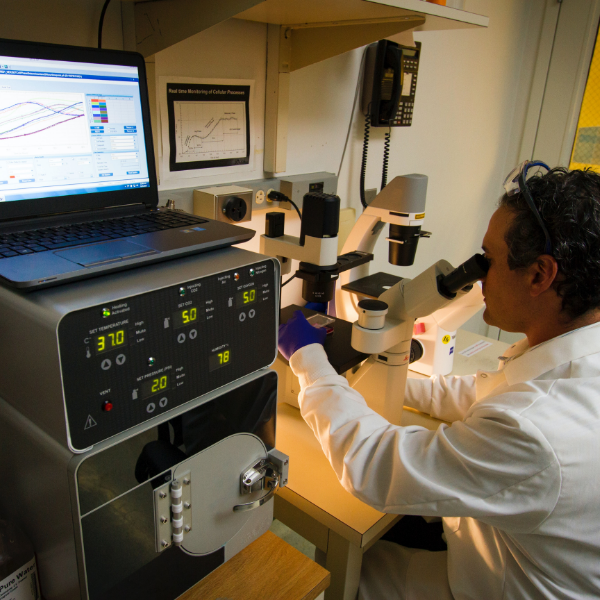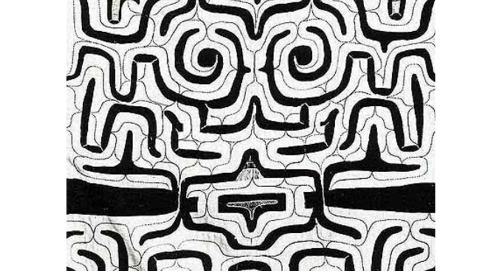wiley-online-library-bookstore-faq
Wiley Online Library Bookstore – Frequently Asked Questions
Where do I find Wiley Online Library Bookstore?
The login page can be found at: http://wolbookstore.wiley.com
For general information on the Bookstore visit:
http://olabout.wiley.com/WileyCDA/Section/id-821566.html
I don’t have a Bookstore account. How do I get one?
If you are not currently set up to use the Bookstore, but qualify as an administrator of an institution, please use the sign up request form found on the Bookstore landing page.
What can I buy on the Bookstore?
Online books, online reference works and journal backfiles via perpetual access purchase only. For physical books, textbooks, ebooks and other material please visit www.wiley.com.
How can I find things on the Bookstore?
You can search using 10/13 digit ISBN for the product, or by author or title. You can also use the Online Books order form as a reference on the Resources page.
Can I see orders I have made previously?
Yes, all orders that have been made through your account for online books, online reference works or journal backfiles are visible via the ‘View Orders and Invoices’ tab at the top of the screen.
What is my username/password?
Your username and password will be provided to you by us. You can request a password reminder from the login page. If you continue to experience difficulty logging in, contact eal@wiley.com
How do I get MARC records for the titles I order through the Bookstore?
MARC records are provided free-of-charge via Wiley’s arrangement with OCLC. If you have already set up your OCLC WCP Profile, you will receive an email from OCLC notifying you that your MARC records are ready for pick-up after each order. If you have not yet set up a WCP Profile or have any other questions, please click here for more information click here.
How does the purchase order payment option work?
Once you have logged in using your credentials for the Bookstore, you can place an order that will be invoiced against your account. If your library would like to use a Purchase Order, simply provide us with a Purchase Order number and we will invoice your account. The titles you order will be activated immediately upon generation of the invoice.
If I have purchased books through the YBP system GOBI, will this be shown in the Bookstore?
All orders linked to your Wiley Account number will be shown in your Purchase history. YBP uses the Wiley account number when it sends the orders to us so we will have this history. So, if you try to order a title that you ordered through YBP, the Bookstore will indicate that it has already been purchased.
How can I print the click-thru license?
Simply right click on the document, and then click the print button from the list of options.
What if I need to cancel an order, or an error was made?
Contact the Bookstore support team at eal@wiley.com
I currently use an agent to purchase content for our institution. Can they use the Online Library Bookstore?
No, the Bookstore is designed for use only by Wiley Online Library account administrators, but you can continue to make purchases through your agent.
Is it possible to get eMRW updates through the Bookstore?
eMRW updates are not currently supported through the Bookstore.
Support
If you encounter any problems or questions regarding the Bookstore, please contact your Wiley Online Library support team at: eal@wiley.com