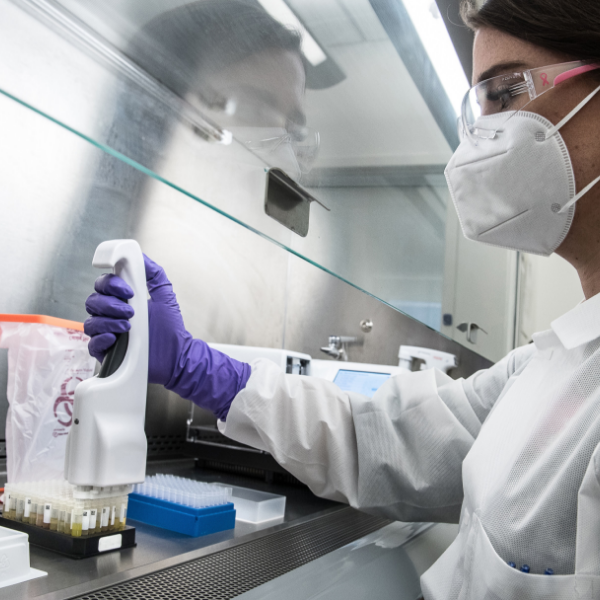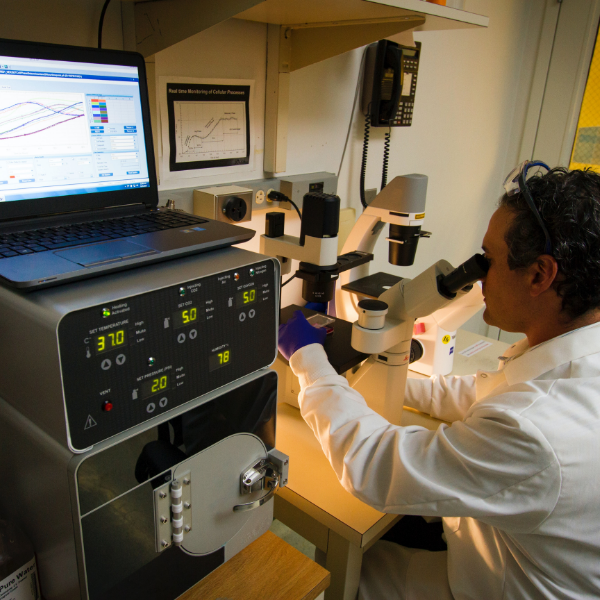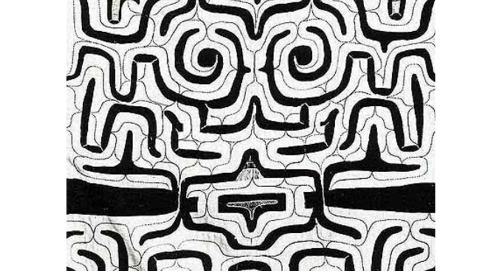whats-new-searching-your-activity
Before: Wiley Open Access Administrator Dashboard Search
Within the Wiley Open Access Administrator Dashboard (WOAAD), there were two ‘Search’ fields available (one for pending requests, and another for all other requests) to help you find and view specific articles’ details.
You can search for articles using any of the following categories:
· author (first or last name)
· article title
· DOI
· journal title
· manuscript ID
To search for funding requests that have been ‘Denied’ or ‘Cancelled’ in the WOAAD system (e.g., corresponding author’s withdrawal of the request, etc.), you had to check the box next to the option ‘show all request history’ as in the section below.
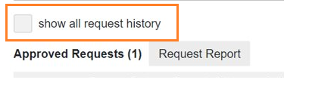
After: Oable search
Within the Oable dashboard, there is one ‘Search’ field available to help you find and view specific articles’ details. In Oable, you can search for Requests (e.g. articles in WOAAD terms) by using the same categories as WOAAD via the Requests screen, see below:
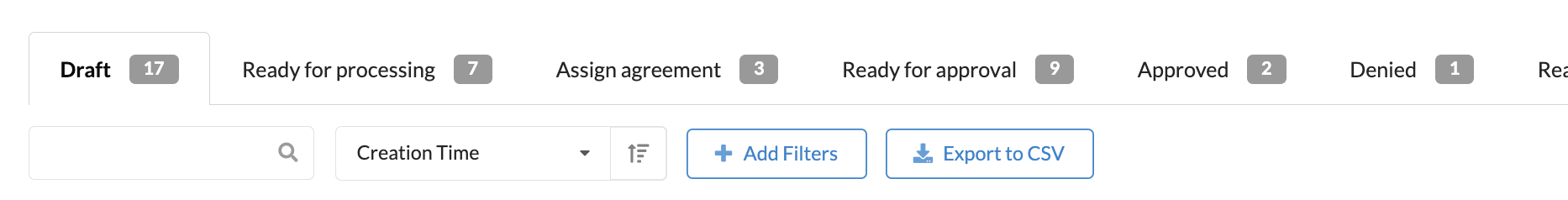
To search for funding requests that have been ‘Denied’ or ‘Cancelled’ in the Oable system, you simply search and will see the Denied stage include the Denied Request.
In addition, there is an option to Add Filters to your search to further analyze the Requests in Oable, as well as to export such queries directly to CSV by using the buttons next to the Request search (see above screenshot).