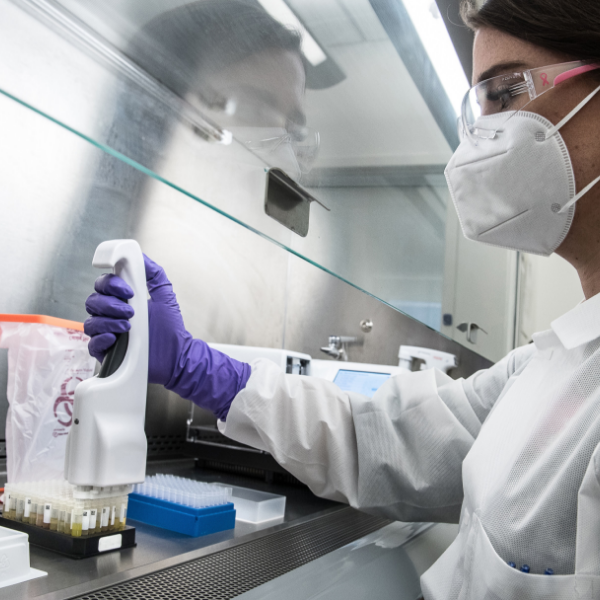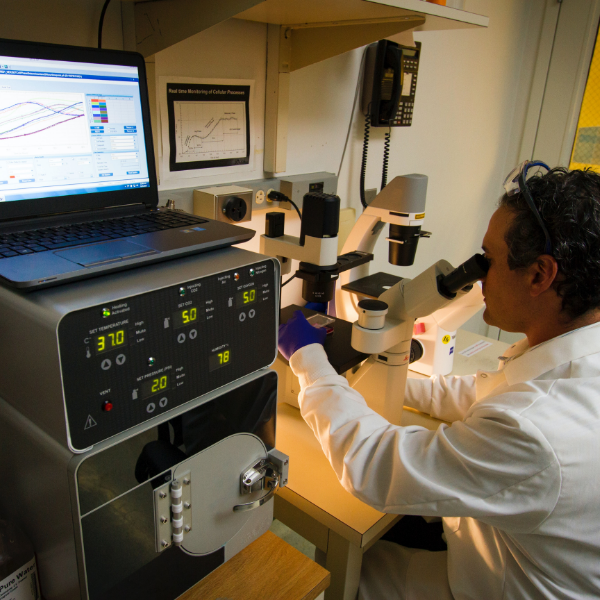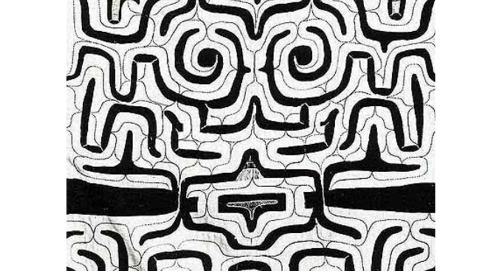technical-information
October 04, 2019
Technical Information
Account Administration
The Account Administrator’s page is segmented into eight sections:
- Institutional details
- Access entitlements
- Usage reports
- IP ranges
- Manage administrators
- Institutional branding
- Article Select (Tokens)
- Wiley Online Library bookstore
If you do not recall your administrator username or password, please contact Wiley Customer Service.
Access and Authentication
Authentication Methods
Wiley Online Library supports the following authentication methods.
- IP range
- Individual username and password
- Institutional username/password
- Federated Authentication (Shibboleth, OpenAthens, or SAML 2.0)
- Proxy Products
- Trusted Proxy Server
Information on product availability and further details are available on the Access and Authentication page.
OpenURL
Wiley Online Library supports OpenURL versions 0.1 and 1.0 for inbound queries and outbound linking. The base URL preceding query parameters is https://onlinelibrary.wiley.com/openurl
Below is a table which illustrates the supported OpenURL 1.0 query parameters:
Parameter | Description | Value |
url_ver | The OpenURL version. It is always added in the OpenURL links of the TOC and references. | It is always set to Z39.88-2004 for OpenURL 1.0. |
rft_id | The publication identifier. Supports the following identifier types: info:doi info:pmid | Conforms to the following structure: rft_id=info:{identifierType}/{identifierValue} where {identifierType} is one of the supported identifier types and {identifierValue} is the identifier value. For example, rft_id=info:doi/10.5555/lvh.2016.005 or rft_id=info:pmid/21631326. |
rfr_id | The referrer identifier. It is always added in the OpenURL links of the TOC and references. | Conforms to the following structure: rfr_id=info:sid/literatum:{productCode} where {productCode} is the product code for your platform. For example, rfr_id=info:sid/literatum:egp. |
rft.genre | The type of publication. It is always added in the OpenURL links of the TOC. It is added in the OpenURL links of references if the mixed-citation/@publication-type attribute is specified in the publication XML. | One of the following values for the TOC: - article - book For the references: If the mixed-citation/@publication-type attribute is set to confproc, the rft.genre is set to proceeding. If the mixed-citation/@publication-type attribute is set to journal, paper, or thesis, the rft.genre is set to article. Otherwise, the mixed-citation/@publication-type attribute value is set as-is to the rft.genre parameter. |
rft.atitle | The title of the article or book part. It is always added in the OpenURL links of the TOC. It is added in the OpenURL links of references if the mixed-citation/article-title or mixed-citation/chapter-title element is specified in the publication XML. | For example, Phlogiston+and+the+Joy+of+Theoretical+Chemistry. |
rft.jtitle | The title of the journal. It is always added in the OpenURL links of the issue TOC. It is added in the OpenURL links of references if the mixed-citation/source element is specified and the mixed-citation/@publication-type attribute is set to journal in the publication XML. | For example, Lavoisier%27s+Head. |
rft.btitle | The title of the book. It is always added in the OpenURL links of the book TOC. It is added in the OpenURL links of references if the mixed-citation/source element is specified and the mixed-citation/@publication-type attribute is set to book in the publication XML. | For example, The+Scientific+High+Road+and+Its+Potholes. |
rft.title | The title of the journal or book. It is added in the OpenURL links of the TOC. It is not added in the OpenURL links of references. | For example, Lavoisier%27s+Head. |
rft.issn | The print or electronic serial number of the journal in the form of XXXX-XXXX. It is added in the OpenURL links of the issue TOC. It is added in the OpenURL links of references if the mixed-citation/issn element is specified in the publication XML. | For example, 1234-5678. |
rft.isbn | The 13-digit print or electronic ISBN of the book with or without hyphens. It is added in the OpenURL links of the book TOC. It is added in the OpenURL links of references if the mixed-citation/isbn element is specified in the publication XML. | For example, 111-1-1111-1111-6 or 1111111111116. |
rft.aulast | The last name of the first author. It is added in the OpenURL links of the TOC. It is added in the OpenURL links of references if the mixed-citation/string-name/surname element is specified in the publication XML. | For example, Curie. |
rft.aufirst | The first name of the first author. It is not added in the OpenURL links of the TOC. It is added in the OpenURL links of references if the mixed-citation/string-name/given-names element is specified in the publication XML. | For example, Marie. |
rft.aucorp | The name of the collaborator. It is not added in the OpenURL links of the TOC. It is added in the OpenURL links of references if the first author is a collaborator that is included in a mixed-citation/collab element in the publication XML. | For example, Example+Organization. |
rft.pub | The name of the publisher of a book. It is added in the OpenURL links of the book TOC. It is added in the OpenURL links of references if the mixed-citation/publisher-name element is specified in the publication XML. | For example, Example+Publishing. |
rft.place | The location of the publisher. Available only for books. It is not added in the OpenURL links of the TOC. It is added in the OpenURL links of references if the mixed-citation/publisher-loc element is specified in the publication XML. | For example, Paris. |
rft.date | The publication year for the print version, if available, or the online version in the form of YYYY. It is added in the OpenURL links of the TOC. It is added in the OpenURL links of references if the mixed-citation/year element is specified in the publication XML. | For example, 2017. |
rft.volume | The volume number. It is added in the OpenURL links of the issue TOC. It is added in the OpenURL links of references if the mixed-citation/volume element is specified in the publication XML. | For example, 23. |
rft.issue | The issue number. It is added in the OpenURL links of the issue TOC. It is added in the OpenURL links of references if the mixed-citation/issue element is specified in the publication XML. | For example, 3. |
rft.spage | The starting page number of the publication. It is added in the OpenURL links of the TOC when available. It is added in the OpenURL links of references if the mixed-citation/fpage element is specified in the publication XML. | For example, 231. |
rft.epage | The ending page number of the publication. It is added in the OpenURL links of the TOC when available. It is added in the OpenURL links of references if the mixed-citation/lpage element is specified in the publication XML. | For example, 241. |
Link resolvers
Wiley works with the following link resolver vendors:
- EBSCO - Full Text Finder (FTF)
- Ex Libris – SFX
- OCLC – Link resolver
- Ovid – LinkSolver
- Serials Solutions – 360 Link
- TDNet – TOUResolver
- WT Cox – Journal Finder
Any non-listed resolver linking to Wiley Online Library should be fine, provided it uses DOIs. If it needs to link differently, however, or if you also want your link resolver to work from Wiley Online Library, then the supplier of your link resolver should contact us. If that is the case, please have them contact libraryinfo@wiley.com and we will work to include them.
Federated Authentication (Shibboleth, OpenAthens, or SAML 2.0)
Wiley Online Library supports federated authentication through Shibboleth, OpenAthens or SAML 2.0. To see the list (and to login and authenticate), please visit the Institutional login page.
If you are an institution that is a member of the supported federations, but don’t see your institution listed, please fill out this Federated Access Request Form and return it to the contact our Customer Service Team for configuration.
If you do not see your federation on this list, please indicate the federation and institution name, and that you’d like to enable Shibboleth or OpenAthens institutional support, when contacting Customer Service.
Users can login on any page or when they are shown an "access denied" message. They will simply need to:
- Select "Login/Register" in the upper right section of the page
- Select "Institutional Login" at the lower right of the login pop-up
- Select appropriate federation name from the Shibboleth federation list dropdown
- Select the name of your institution
- Enter institutional credentials via your single-sign on page which, after authentication, will redirect back to Wiley Online Library
A video demonstration for users is available on the WOL Training Hub.
For further information, please visit the Federated Authentication FAQ document.
WAYFless URL
The WAYFless URL syntax is changing to support HTTPS. The new formula and examples are illustrated below:
https://onlinelibrary.wiley.com/action/ssostart?idp={entityID}&redirectUri={target}
Where:
entityID = the Identity Provider's encoded Entity ID
example : https://idp.example.org/shibboleth
encoded example: https%3A%2F%2Fidp.example.org%2Fshibboleth
target = the encoded relative URI of a Wiley Online Library page
example : journal/13652656
encoded example: %2Fjournal%2F13652656
Example WAYFless URL: https://onlinelibrary.wiley.com/action/ssostart?idp=https%3A%2F%2Fidp.example.org%2Fshibboleth&redirectUri=%2Fjournal%2F13652656
Proxy server
Atypon does not officially support EZproxy or similar services like WAM proxy. The method of rewriting URLs that these services use can conflict with or bypass the platform’s access control system.
Even though Atypon does not support these services, libraries can set up publisher sites as databases for EZproxy access on their end, if required. The following instructions provide guidance on setting up EZproxy. Please visit the Wiley Online Library database stanza page on the OCLC website for a full listing of the stanza.
The latest Wiley-maintained EZproxy stanza, may be downloaded here.
In addition, you must explicitly configure your proxy server to handle HTTPS so that the proxy connection is not lost when the user logs in. If HTTPS handling is not already set up, you need to configure it for SSL.
Trusted Proxy Server Setup
TPS is available to our Account Managed and Society Services Customers; to discuss TPS set-up and resolve issues, please contact your Account Manager or Society Services Specialist directly.
Usage Reporting
Usage data is available for most libraries from 2014 to present. COUNTER5 reporting is available from 2019 to present. Below are the COUNTER5 reports available to customers:
- PR Platform Master Report
- PR_P1 Platform Usage
- TR Title Master Report
- TR_B1 Book Requests (Excluding OA Gold)
- TR_B2 Book Access Denied
- TR_ J1 Journal Requests (Excluding OA Gold)
- TR_ J2 Journal Access Denied
- TR_ J3 Journal Usage by Access Type
- TR_ J4 Journal Requests by YOP (Excluding OA Gold)
- DR Database Master Report
- DR_D1 Database Search and Item Usage
- DR_D2 Database Access Denied
Older reports are available in COUNTER4 format from January 2014 until March 2019. You can select from the following report types:
- Journal Report 1 Number of successful full-text article requests by journal and month
- Journal Report 1 (GOA) Number of successful gold Open Access article requests by journal and month
- Journal Report 1a Number of successful full-text article requests from an archive by journal and month
- Journal Report 1b* Number of successful full-text article requests by journal and month
- Journal Report 2 Number of access denied requests to a full-text article by journal, month, and category
- Journal Report 5 Number of successful full-text article requests by Year of Publication (YOP) and journal
- Database Report 1 Total number of searches, result clicks, and record views by month and database.
- Database Report 2 Number of access denied requests to a full-text article by database, month, and category
- Book Report 2 Number of successful book content requests by title and month
- Book Report 3 Number of access denied requests to book content by title, month, and category
- Cochrane Report* Total searches, result clicks, and record views by month in Cochrane
- Current Protocols* Number of successful full-text article requests by title and month.
*Proprietary, not a COUNTER Report
Please note the differences between current Wiley Online Library reports and future reports, since the transition to COUNTER 5:
Journals
The Journal Activities Reports have been replaced by COUNTER Journal Report 3.
COUNTER 5 has rendered the Journal Frontfile report obsolete. Please review the Usage Reporting guides for details.
Online Books
The Book Activities Report and Book Report 5 will be discontinued.
Reference Works and Databases
Usage of Reference works and Databases are counted in the COUNTER book reports.
These databases are no longer hosted on the Wiley Online Library, and no usage reports are available in COUNTER4 format (post-2018):
- Evidence-